At this year’s WWDC 25, Apple introduced one of the company’s boldest visual updates that has been in the works for some time. It is called Apple Liquid Glass, Apple’s most immersive UI overhaul since iOS 7, which is shaping the future of how Apple’s software feels and looks. Available across iOS 26, iPadOS 26, macOS Tahoe, watchOS 26, and tvOS 26, Liquid Glass reshapes how users interact with Apple devices, prioritizing clarity, depth, and responsiveness in every touchpoint. This change isn't just cosmetic. According to Alan Dye, Apple VP of Human Interface Design, it’s the most significant design shift the company has made system-wide.
How Apple’s Liquid Glass UI Transforms the Look and Feel of iOS 26:
Liquid Glass is Apple’s new design layer that brings a translucent, glass-like look to the interface. Its appearance shifts based on what’s behind it, creating a subtle blur that responds to light and content in real time. Whether your device is in light or dark mode, the UI adjusts naturally to your environment.

This new material appears throughout the system, from small elements like buttons, sliders, and switches to larger ones, such as sidebars, tab bars, and toolbars. You’ll notice it on the Home Screen, Lock Screen, Notifications, and more. This consistency is part of Apple’s ongoing focus on Apple interface innovation.
| Element | iOS 26: Liquid Glass UI |
|---|---|
| Transparency | Dynamic, live blur with depth and lighting |
| Shapes | Rounded corners, fluid transitions |
| Visual Depth | Layered glass-like materials, realistic space |
| System Integration | Used across all apps and system components |
| User Feel | Softer, more immersive and modern |
How Apple’s new Liquid Glass UI looks across various interface elements. Notice the consistent use of translucency, soft edges, and adaptive layers that respond to content and lighting conditions in real time.
Apple also redesigned interface elements with shapes. Corners are now more rounded, and transitions between layers feel smoother. This makes the entire system feel less rigid and more intuitive.
Inspired by real-world glass, the new design uses soft blur effects, depth, and subtle lighting to give each layer a sense of space and motion. Instead of feeling like pieces stacked on a screen, everything blends more naturally, making the interface feel alive and connected to your content.
Platforms That Are Getting the Liquid Glass Update:
Apple has applied Liquid Glass across its full suite of platforms, creating a consistent visual language whether you're using a phone, a tablet, a desktop, a watch, or your TV.

iOS 26
iOS 26 design brings the most noticeable changes to iPhones. The lock screen reacts to wallpapers, widgets appear to be part of the screen, and notifications stack more smoothly. You can also now reposition the time and widgets dynamically around the photo subject using adaptive layers.
iPadOS 26
iPadOS 26 benefits from improved multitasking visuals. Split-screen and slide-over modes now feel smoother and easier to navigate. Tab bars, sidebars, and floating controls now use translucent layering and rounded designs that fade in contextually in response to interaction.
macOS Tahoe 26
macOS Tahoe features allows users to customize the desktop as well as the dock with widgets and icons that give light or dark appearances. The Finder sidebar now floats slightly, and menus feel less rigid. Desktop widgets respond to ambient light and system appearance.
watchOS 26
watchOS 26 overview receives updates to the system, including the Desktop, Home Screen, and Lock Screen. The time is now displayed out of liquid glass and adapts to fit behind the subject. Notification cards now float instead of taking over the screen. The animations are faster and more fluid, offering a better glanceable experience.
tvOS 26
tvOS 26 adds Liquid Glass to menus and content previews, making the platform feel more immersive while keeping focus on what is on screen. New profile switchers appear on startup, and movie previews gently animate while menu bars fade in based on user interaction.
This redesign across platforms reflects the company’s commitment to Apple interface innovation. They want users to experience the same design principles regardless of which device they’re using.
How Liquid Glass Improves Day-to-Day Use:
Visually, Liquid Glass is impressive—but Apple didn’t stop at looks. With the Liquid Glass UI in iOS 26 and other platforms, Apple also enhanced how users interact with their devices daily. The focus is clear: better content visibility, responsive UI behavior, and adaptive layering.
Take the iPhone Lock Screen in iOS 26, for example. The clock now adapts dynamically to your wallpaper, notifications slide in smoothly without blocking the view, and widgets blend seamlessly into the background. The result is a cleaner, more minimal design that feels integrated—not layered on.
Navigation also feels more fluid across all platforms. Tab bars and sidebars now shift or fade depending on user activity. This is most noticeable on the iPad, where iPadOS 26 enhances multitasking with smarter transitions and more intuitive layout management.
In macOS Tahoe, Apple redesigned menus and interactive sidebars for faster access and better clarity. Users can now personalize folder colors or add emojis and symbols—creating a more expressive desktop experience.
Even on smaller screens like the Apple Watch, the Liquid Glass UI brings real improvement. Notifications are more readable, animations are quicker, and text contrasts better against the background. On tvOS 26, the redesigned Apple TV interface now supports Liquid Glass effects in menus and movie previews. The system also introduces profile switching on startup, making it faster for users to jump into their own watchlists or recommendations.
Apple’s Liquid Glass UI doesn’t just look better—it transforms how you interact with your device, every day.
These subtle, system-wide refinements show how the Apple UI update 2025 doesn’t just make things look better—it makes every interaction smoother and more functional.
Apple’s Design Philosophy: Apple has a long-term goal of integrating hardware and software in a way that makes interaction beautiful and smoother than it was before. Apple UI update 2025 is something the company has discussed for years, but now we’re finally seeing it in our devices. It also shares many similarities with VisionOS, Apple’s spatial computing platform. Both systems effectively utilize light, depth, and motion to create interfaces that feel distinctly tangible and immersive.
Apple’s philosophy centers on blending the physical and digital experience. The UI update aligns with spatial computing, sharing design DNA with VisionOS for fluidity and immersion.
New Tools for Developers:
Apple didn't simply redesign the system and leave it at that. The company has also provided an updated set of APIs for developers...
- SwiftUI & UIKit updates — easier adoption of Liquid Glass design
- New APIs — dynamic translucency, adaptive layouts
- Xcode enhancements — live preview of layered UI
Use modifiers like .glassBackground() or .backgroundMaterial() to instantly align with the Apple UI update 2025.
You can find more details in Apple’s official developer documentation.
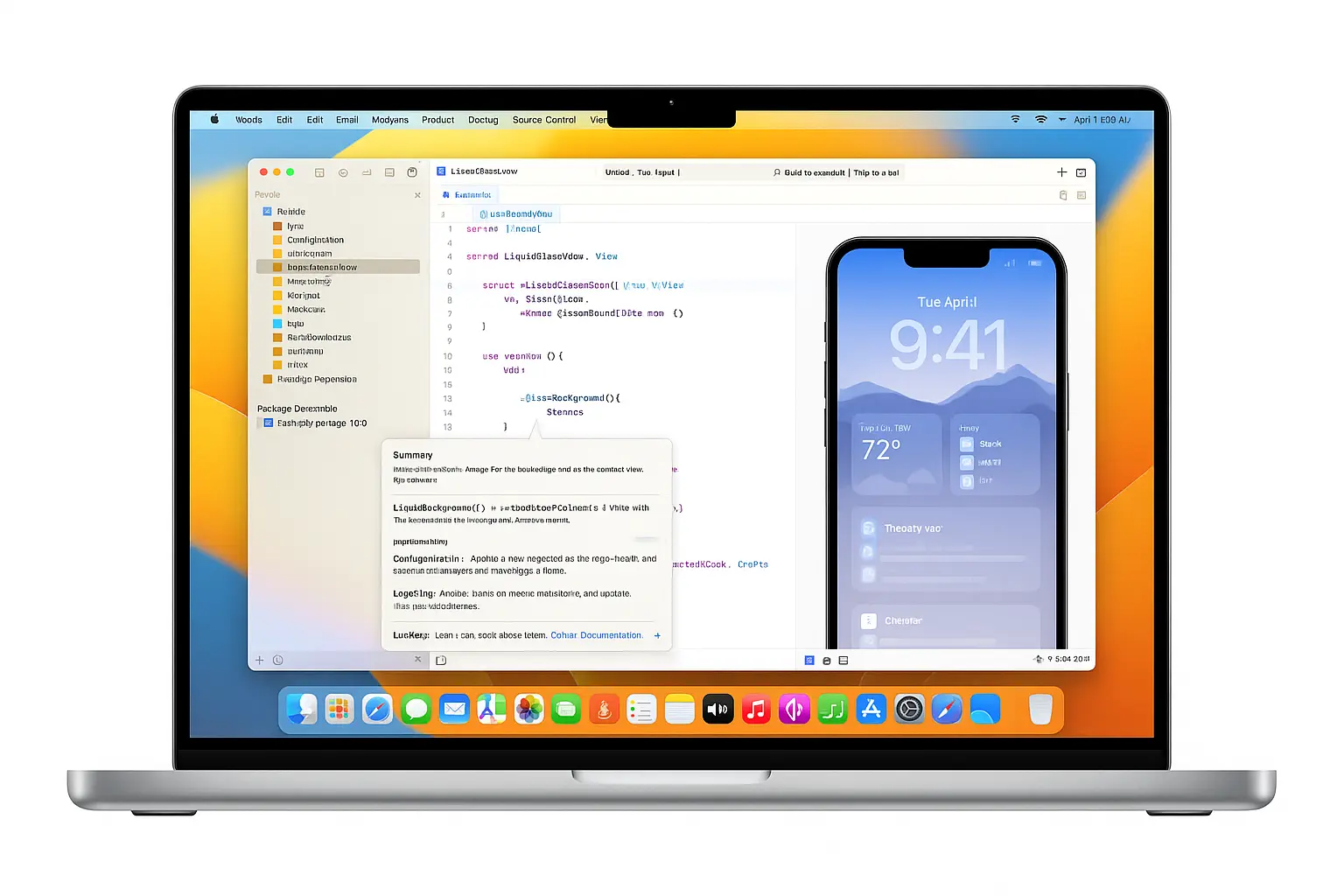
Design or Strategy — or Both?
“Liquid Glass is more than just a visual upgrade—it's Apple reinforcing its design-first legacy.
- Unified UI feel across devices.
- Premium appearance without hardware change.
- Built-in support for immersive visuals.
Every time Apple makes a design change, people ask whether it’s real innovation or just marketing. With Apple Liquid Glass, it’s a bit of both.
From a technical standpoint, these updates don’t dramatically change how the devices function. But from a user experience perspective, they feel new and fresh. This is typical Apple: improving something that is already there and making it better without shouting about it.
It’s also a smart move from a strategic standpoint. The redesign gives this premium feel without significantly altering the hardware. Design has always been a part of Apple’s brand identity, and with Liquid Glass, they’re reinforcing that they still lead in terms of visual UI and interface design thinking.
Yes, you could call it design signaling. But it’s also a reminder of why people pay a premium for Apple products. When everything looks and feels this smooth, the experience stands out and makes the Apple devices stand out among their competitors.
Liquid Glass is part of a larger shift in how Apple approaches software design. With its rollout across iOS 26, iPadOS 26, macOS Tahoe, watchOS 26, and tvOS 26, Apple is making a statement about what modern interfaces should feel like: smooth, adaptive, and consistent.
Your iPhone Just Got Older and It's Time to Upgrade Now
Apple’s Liquid Glass redesign isn’t just a cosmetic update it signals a new era in software design that feels faster, cleaner, and more premium across iPhone, iPad, Mac, Apple Watch, and Apple TV. And whenever Apple drops a major update like this, it quietly influences the secondhand market.
If you’re using an older device that won’t support iOS 26 or macOS Tahoe, this is the perfect moment to consider selling. As soon as newer updates roll out, the trade-in value of unsupported or slower devices starts to drop fast. That’s where SellMyCellphone comes in we help you get the best value for your older iPhone, iPad, or Mac before it loses its market demand.
Don’t wait for your device to feel outdated. Get a quote now and trade up while your current Apple product is still in high demand.





